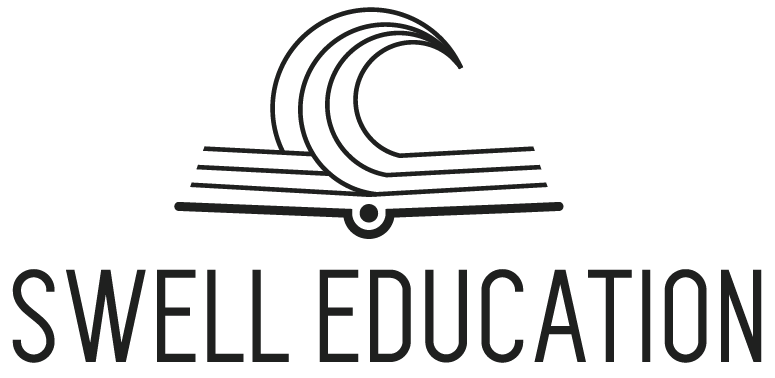The SAT is offered as a digital, adaptive test as of March 2024. Our students can master the test using our state of the art practice testing portals with detailed performance analytics to help them focus prep and maximize their SAT scores. We have access to 25+ digital SATs, with feedback on everything from question category and difficulty to timing.
To sign up for a digital, adaptive practice SAT or if you have questions about the digital SAT, please complete the contact form here and add a note that the student would like to take a digital practice SAT or email us at scores@swelleducation.com. Please include the student’s email address so we can set up a digital SAT testing account.
Testing overview:
the platform will keep track of the time remaining in each test section.
each section of the test has 2 parts called modules (Reading/Writing, and Math), and each module is timed separately.
the verbal modules are each 32 minutes and the math modules are each 35 minutes
there is a 10 minute break between sections
students can move back and forth between questions in a module and review their answers until time expires.
once students have moved on from a module, they cannot go back to it.
during the test, students will have access to a set of tools. On math questions, they’ll find a reference sheet and a calculator. They can also use their own calculators. On reading and writing questions, students can use the annotation tool to highlight text or leave themselves a note. On multiple-choice questions, if students think an answer option is wrong, they can cross it out. They can mark for review any questions they want to come back to later. Zoom in and out using keyboard shortcuts on laptops or by pinching on tablets.
Directions for Test Innovators or Score Smart tests:
set aside 2.5 hours on a morning to take the practice test.
prepare scratch paper, pens/pencils, and a calculator, put phone in airplane mode, close all computer windows and chat except for the testing portal.
log in here for Score Smart or here for Test Innovators using the credentials we provided.
watch the orientation tutorial/questions.
start the test; take in one sitting following the timing provided (the platform will keep time). Note: you may ONLY take the test once (you will not be able to go back and repeat the test). Make sure to answer every question.
email scores@swelleducation.com when you have completed the test so we can review the results
Directions for College Board Bluebook practice tests:
make sure you have have a College Board account/log in
review the checklist here and get everything you need together
download and install the College Board Bluebook app on the device you will bring to the official test
check out the "test preview" section to explore the app/tools
when ready to take a test, click on "full length practice" and open SAT Practice 2 (or test 3 or 4, whichever is new to you)
take the test in one sitting
when complete, log back into your College Board account, and take and send a screenshot of the scores to scores@swelleducation.com. Also click on “review test” at the top left of the screen, then click the “ ^ " under the words “ your answers” in the gray bar towards the middle of the screen. This should bring your missed questions to the top of the column. Then click “print,” print as a pdf, and send that screenshot to scores@swelleducation.com.